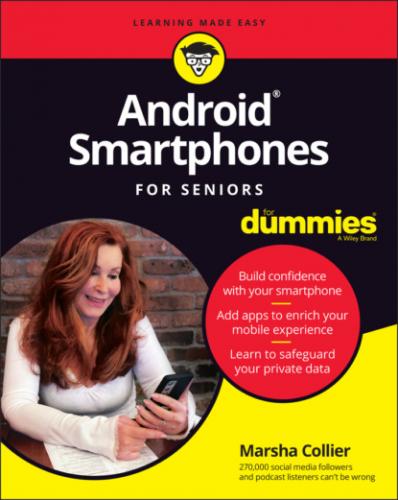Android Smartphones For Seniors For Dummies. Marsha Collier
281
279 282
280 283
281 284
282 285
283 286
284 287
285 288
286 289
287 290
288 291
289 292
290 293
291 294
292 295
293 296
294 297
295 298
296 299
297 300
298 301
299 302
300 303
301 304
302 305
303 306
304 307
305 308
306 309
307 310
308 311
309 312
310 313
311 314
312 315
313 316
314 317
315 318
316 319
317 320
318 321
319 322
320 323
321 324
322 325
Introduction
This book is for you, even if you’re not a senior. You no doubt live a busy life and may rarely have the desire (or time) to learn to operate every last feature of your Android smartphone. Android has so many options, and in this book, I share some of my favorites, some hidden nuggets, and some basic tricks for beginning (and not-so-beginning) users.
I’ve met too many people who refuse to learn anything regarding technology, and it upsets me. As you grow older (don’t we all?), improving cognitive abilities is a top way to fend off mental decline. What better way to boost brainpower than to master the tiny computer in your pocket? Challenge yourself — think of spending time on your smartphone as a form of self-care (and having fun at the same time).
Hopefully, this book can keep you from making embarrassing calls to your kids to “fix” your phone. And even better — this book might help you teach your kids a trick or two. My editors don’t necessarily identify with the over 55 crowd, but even they found some good ideas in this book.
So, buy the book. I know we’ll have fun learning together.
About This Book
The idea for this book was born during the coronavirus pandemic, on the day that vaccinations became available in Los Angeles. I scoured the Internet, found the active link from the misleading information, and wanted to be sure that my over-65 neighbors could sign up for the vaccine as well.
I went from house to house, helping others sign up for an appointment (much to their relief). The problem was not necessarily determining where to go for shots, but rather how to schedule the appointments on their phones.
The over 55 crowd had problems with both Apple and Android phones. Although I’ve had short stints with iPhones, I am a loyal Android user. I prefer the interface, I love the idea that I can personalize what information I share (and with who), and most of all, because “Android is for everyone.”
From my research, I’ve found that not everyone rushes out to buy the latest, most expensive phones. I suspected as much because that’s my philosophy as well. So, I used six different phone models and brands, and not necessarily the latest-and-greatest. The introduction’s figure shows some of my “coauthors” for this book.
The Coauthors
The coauthor phones ran the latest version of Android, 11. They include a 2021 OnePlus 9 Pro 5G, a late 2019 Samsung Galaxy Note10+, 2019 Samsung Galaxy S10+, 2021 Samsung Galaxy A32 5G, 2018 Google Pixel 3XL, and a 2017 Pixel 2. I also checked the between Android versions on a 2019 Huawei P30 Pro running Android 10. Using all these phones was confusing at worst, but at best, I learned that the Android experience flows similarly through all the brands, with additional features, which I’ll show you in the book.
All these phones are impressive, and the manufacturers did a great job with the design and functionality. The oldest, the 2018 Google Pixel 3XL, is quite a surprise; I enjoyed using that phone as well.
I wrote this book using the pictured phones, all but one of which was running the Android 11 operating system. Android 12 launches in late 2021, so I used a OnePlus 9 5G on the beta tests of Android 12. Chapter 17 has my impressions on the beta-testing experience.
Foolish Assumptions
I assume that you have used a smartphone — or at least used a computer. I also assume that you may be in the market for a phone or have just acquired one. I guide you through the intricacies of buying a phone that best meets your needs, the specific features to look for in a mobile service provider, the basic operations of navigating your Android smartphone, and the most important apps you need to master (even for photography and entertainment). I highlight ways to use your phone that we (my editors and I) expect will improve your Android experience. Most importantly, I present the content in nontechnical language!
Icons Used in This Book
I’m all about illustrating a book. Many figures illustrate the phone screens and tasks laid out in the chapters. You’ll also see small icons that point to special advice from me — here they are:
Beyond the Book