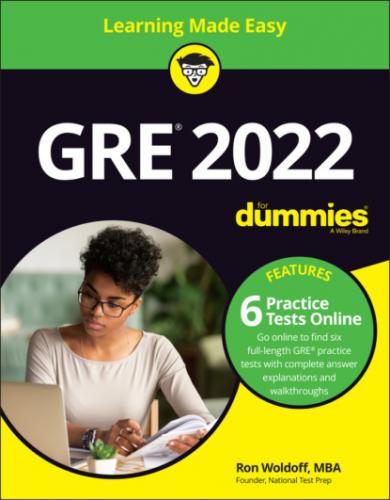GRE 2022 For Dummies with Online Practice. Ron Woldoff
for review, and when you click it, a small checkmark appears on the button. Click it again to remove the checkmark. That’s all it does. When you mark a question for review, if you haven’t answered the question, be sure to guess an answer! That way, if you run out of time, you at least have a shot at guessing it correctly. (See Chapter 2 for more info.)
Review: Review takes you to the Review Screen, which shows a list of questions in the section along with which ones have been answered and which ones have been flagged for review using the Mark button. Select any question from the list, click the Go To button (which is only on that screen), and you’re back at that question. You can then review the question and change your answer if desired. A common trap is marking every question that you have the slightest doubt on, intending to go back to it later. Problem is, when you’ve reached the end of the section, you have 16 questions marked and only four minutes to work them! Be sure to prioritize what you truly want to go back to.
Exit Section: This button ends the section and saves your essay or answers so you can proceed to the next section. After you click this button, you can’t go back to change answers or return to unanswered questions in the section.
Quit Test: This button ends the exam and cancels your scores. Don’t use this one.
Take the computerized sample test not only to get a feel for the content and format of the questions but also to become accustomed to selecting answers and using the buttons to navigate. A day or two prior to the actual test, take the computerized practice test again to reorient yourself with the buttons.
For additional practice, head online as described in the book’s Introduction, where you can access computer-based practice exams, albeit in a slightly different format. And for even more practice, check out 1,001 GRE Practice Questions For Dummies (Wiley).
Bringing the GRE into Your Comfort Zone
Panicking about the GRE is counterproductive. You want to enter the testing center feeling confident and relaxed, which means bringing the GRE into your comfort zone. Working through this book and taking the practice tests can bring you very close to that goal, but having the right mindset is also useful. The following sections put the GRE in the proper perspective and serve to remind you of just how prepared you really are.
Getting familiar with what’s on the exam
The GRE focuses on a specific range of core concepts and presents questions in a fairly predictable format. Surprises are unlikely, especially if you’re prepared and know what to expect. After you’ve successfully completed this book, you’ll have the knowledge and experience needed to do great on the exam. You gain even more familiarity with the test questions and format by taking the computerized GRE sample tests.
Understanding the other admissions requirements
Although your performance on the GRE is important for admission, it’s not the only thing that admissions departments look at. Your work experience, GPA, extracurricular activities (including volunteer work), and other factors that define you are also important parts of your application. Of course, you should do your very best on the exam, but this isn’t a do-or-die situation. Worst case: Retake the exam. I’ve had plenty of students forget key points from class and make mistakes on the day of the test. Next time around, they aced it!
Part 2
Tackling the Verbal Section One Word at a Time
IN THIS PART …
Discover how to complete a sentence when you need to fill in words that support its meaning.
Understand the general topics and question types you’ll encounter in Reading Comprehension.
Find out what to look for in an Argument Analysis question along with how to deconstruct the argument.
Brush up on GRE-level vocabulary and review roots, prefixes, and suffixes.
Chapter 4
What Are They Saying: Text Completion and Sentence Equivalence
IN THIS CHAPTER
Text Completion and Sentence Equivalence questions hold all the clues you need to answer them correctly. By using key strategies and avoiding common mistakes, you can rack up points quickly. If you find the vocabulary is slowing you down, turn to Chapter 7 to brush up on words that you’re likely to encounter.
Clinching Text Completion and Sentence Equivalence Questions
Text Completion and Sentence Equivalence questions are similar but have some distinct differences:
Text Completion: A Text Completion question consists of a sentence or paragraph with one, two, or three missing words or phrases, along with a short list of word or phrase choices to complete the text. If the text has one word missing, the list has five choices, while if the text has two or three words missing, each has a list of three choices.Each choice gives the text a different meaning. Your job is to choose the word or words that best support the meaning of the sentence. If the text is missing more than one word, you don’t get partial credit for choosing only one correct word. Text Completion questions tend to have slightly easier vocabulary but are more challenging to interpret.
Sentence Equivalence: A Sentence Equivalence question consists of a single sentence with exactly one word missing and a list of six choices to complete it. Your job is to select the two words that fit the sentence and mean the same thing, and, as with the Text Completion questions, you don’t get partial credit for choosing only one correct word. Sentence Completion questions tend to be easier to interpret but have more challenging vocabulary. The correct answers are always synonyms. If you find a word that works well but doesn’t have a match, then you’ve found a trap answer.
Both question types: The answer choices always fit perfectly and have perfect grammar: Make your choice based on the meaning of the words. Each word you plug in gives the sentence a different meaning, so find the meaning of the text without the answer choices, and then eliminate the wrong answer choices.
Keeping it straight
Don’t worry about memorizing how many answers to click. On the exam it’s clear, and just to be sure, at the top of the screen is always an instruction that reads something like, “Pick one answer for each missing