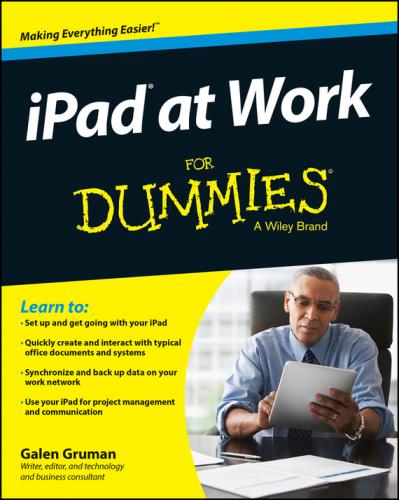iPad at Work For Dummies. Galen Gruman
>Galen Gruman
iPad® at Work® For Dummies®
iPad® at Work For Dummies®
Published by: John Wiley & Sons, Inc., 111 River Street, Hoboken, NJ 07030-5774, www.wiley.com
Copyright © 2015 by John Wiley & Sons, Inc., Hoboken, New Jersey
Media and software compilation copyright © 2015 by John Wiley & Sons, Inc. All rights reserved.
Published simultaneously in Canada
No part of this publication may be reproduced, stored in a retrieval system or transmitted in any form or by any means, electronic, mechanical, photocopying, recording, scanning or otherwise, except as permitted under Sections 107 or 108 of the 1976 United States Copyright Act, without the prior written permission of the Publisher. Requests to the Publisher for permission should be addressed to the Permissions Department, John Wiley & Sons, Inc., 111 River Street, Hoboken, NJ 07030, (201) 748-6011, fax (201) 748-6008, or online at http://www.wiley.com/go/permissions.
Trademarks: Wiley, For Dummies, the Dummies Man logo, Dummies.com, Making Everything Easier, and related trade dress are trademarks or registered trademarks of John Wiley & Sons, Inc. and may not be used without written permission. iPad is a registered trademark of Apple, Inc. All other trademarks are the property of their respective owners. John Wiley & Sons, Inc. is not associated with any product or vendor mentioned in this book. iPad® at Work For Dummies® is an independent publication and has not been authorized, sponsored, or otherwise approved by Apple.
LIMIT OF LIABILITY/DISCLAIMER OF WARRANTY: THE PUBLISHER AND THE AUTHOR MAKE NO REPRESENTATIONS OR WARRANTIES WITH RESPECT TO THE ACCURACY OR COMPLETENESS OF THE CONTENTS OF THIS WORK AND SPECIFICALLY DISCLAIM ALL WARRANTIES, INCLUDING WITHOUT LIMITATION WARRANTIES OF FITNESS FOR A PARTICULAR PURPOSE. NO WARRANTY MAY BE CREATED OR EXTENDED BY SALES OR PROMOTIONAL MATERIALS. THE ADVICE AND STRATEGIES CONTAINED HEREIN MAY NOT BE SUITABLE FOR EVERY SITUATION. THIS WORK IS SOLD WITH THE UNDERSTANDING THAT THE PUBLISHER IS NOT ENGAGED IN RENDERING LEGAL, ACCOUNTING, OR OTHER PROFESSIONAL SERVICES. IF PROFESSIONAL ASSISTANCE IS REQUIRED, THE SERVICES OF A COMPETENT PROFESSIONAL PERSON SHOULD BE SOUGHT. NEITHER THE PUBLISHER NOR THE AUTHOR SHALL BE LIABLE FOR DAMAGES ARISING HEREFROM. THE FACT THAT AN ORGANIZATION OR WEBSITE IS REFERRED TO IN THIS WORK AS A CITATION AND/OR A POTENTIAL SOURCE OF FURTHER INFORMATION DOES NOT MEAN THAT THE AUTHOR OR THE PUBLISHER ENDORSES THE INFORMATION THE ORGANIZATION OR WEBSITE MAY PROVIDE OR RECOMMENDATIONS IT MAY MAKE. FURTHER, READERS SHOULD BE AWARE THAT INTERNET WEBSITES LISTED IN THIS WORK MAY HAVE CHANGED OR DISAPPEARED BETWEEN WHEN THIS WORK WAS WRITTEN AND WHEN IT IS READ.
For general information on our other products and services, please contact our Customer Care Department within the U.S. at 877-762-2974, outside the U.S. at 317-572-3993, or fax 317-572-4002. For technical support, please visit www.wiley.com/techsupport.
Wiley publishes in a variety of print and electronic formats and by print-on-demand. Some material included with standard print versions of this book may not be included in e-books or in print-on-demand. If this book refers to media such as a CD or DVD that is not included in the version you purchased, you may download this material at http://booksupport.wiley.com. For more information about Wiley products, visit www.wiley.com.
Library of Congress Control Number: 2014950602
ISBN: 978-1-118-94928-3; ISBN 978-1-118-94929-0 (ebk); ISBN ePDF 978-1-118-94566-6 (ebk)
Introduction
If you bought this book (or are even thinking about buying it), you’ve probably already made the decision to use an iPad in your work. That's great, because the iPad makes a great tool for people in all sorts of businesses. Maybe your iPad is an adjunct to your computer, or maybe it's your primary computer. Either way, this book has you covered.
About This Book
Who you may be, dear reader, varies widely. Maybe you've been using an iPad for entertainment and other personal activities, or maybe you're completely new to the iPad. Maybe you're self-employed, or part of a small business that has little or no tech support. Maybe you work for a big company that has an IT department to both help you and impose rules on how you can use your iPad at work. The type of business the readers of this book do also varies widely.
That's why I cover a wide range of activities that you may do with your iPad for the purpose of work. I also cover multiple tools that you might use for each kind of task, because the right tool for you might not be the right tool for someone else.
This book helps you select and use the right tools for your work needs, as well as use the iPad effectively and safely in your work environment by addressing issues such as keeping work and personal information separate.
Here’s one thing this book won't do: Teach you the basics of the iPad. Many good books are available to show you how to use the iPad itself, and several of those books come from the publisher of this book, John Wiley & Sons, Inc. Start with one of them if you are new to the iPad, and then use this book to learn how to make the iPad work at work.
Foolish Assumptions
This book is organized by sets of functions that people do at or for work. Although I do walk you through the steps to accomplish specific tasks in apps where those tasks are complex, this book is not a recipe book for using apps. Instead it’s a guide to picking the right tools and understanding how to make the iPad fit into common business workflows and practices.
I presume that you know how to do your job, so my tone is direct and uncomplicated, with no idle chitchat. I give you straightforward advice and recommendations for the right tools to do that job. Some of the issues I raise are technical or complicated because, well, that's just how work is sometimes – but I do my best to make those issues clear.
Each chapter covers a range of tools for the work you may do. I show what these tools do well and how they work at a basic level. I also let you know their limitations and requirements so that you can assess their fitness for your work.
Conventions and Icons Used in This Book
This book uses several iPad-specific terms, including:
✔ Tap: Press your finger on the screen and release it quickly.
✔ Swipe: Drag a finger across a substantial portion of the screen, often to scroll the screen's contents. Some apps use the word slide to describe this action.
✔ Flick: Quickly drag a finger over a short area and then release it from the screen, usually to reveal a menu button like Delete.
✔ Press: Push down on a physical button with your finger and then release it. The iPad does have a few physical buttons and switches, including Home, Volume Up, Volume Down, Sleep/Wake, and the so-called Side switch that can be set to lock the screen rotation or mute the iPad. (The iPad Air 2 does not have the Side switch, so use the corresponding controls in the Control Center instead; you access the Control Center by swiping up from the bottom of the screen.)
✔ Pop-over: A container for features and commands similar to a dialog, palette, or sheet in a computer application. You can dismiss a pop-over by tapping elsewhere on the screen.
✔ Form: A container for features and commands that you can dismiss only by tapping a button such as Done, Cancel, or OK. It's like the settings sheet in the Mac's OS X user interface.
✔